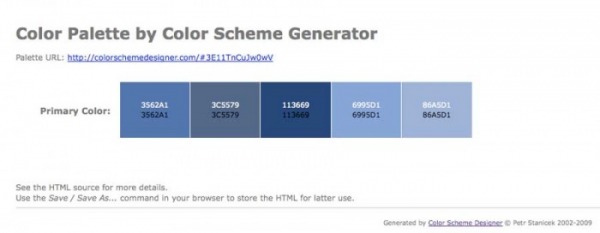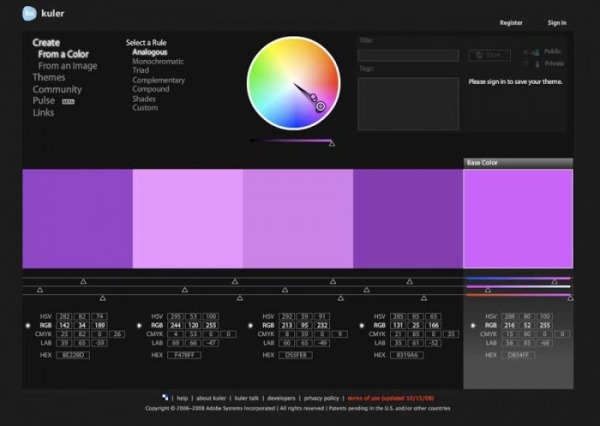Activity 1a: Creating Color Palettes Using The Color Wheel
Open up Color Scheme Designer. The URL is http://colorschemedesigner.com Experiment with the different schemes (mono, complimentary etc). Move the hues around by dragging the spots on the color wheel.
Adjust saturation, brightness and/or contrast after selecting the ‘Adjust Scheme’ tab. When you have a color scheme that you like, export it to HTML + CSS after selecting the ‘Scheme Info’ Tab. Obtain -
a) Print screen of the exported page
Adjust saturation, brightness and/or contrast after selecting the ‘Adjust Scheme’ tab. When you have a color scheme that you like, export it to HTML + CSS after selecting the ‘Scheme Info’ Tab. Obtain -
a) Print screen of the exported page
The CSS code of the page (Hint‐ View the source of the HTML page)
.primary-1 { background-color: #3562A1 }
.primary-2 { background-color: #3C5579 }
.primary-3 { background-color: #113669 }
.primary-4 { background-color: #6995D1 }
.primary-5 { background-color: #86A5D1 }
/* end */
body {
margin:0; padding: 2em;
background:white;
color: #666;
font: 75%/1.33 Verdana, sans-serif;
text-align:left;
}
h1 {
margin: 0.5em 0;
font-size: 200%;
}
p {
margin: 0.5em 0;
}
.color-table {
margin: 2em 2em 5em;
border-collapse:collapse;
border:none;
border-spacing:0;
font-size:100%;
}
.color-table th {
padding: 0 1em 0;
text-align:right;
vertical-align: middle;
font-size:110%;
border: none;
}
.color-table td.sample {
width:8em; height:8em;
padding: 10px;
text-align:center;
vertical-align:middle;
font-size:90%;
border: 1px solid white;
}
.color-table .white { color:white }
.color-table .black { color:black }
hr {
border:none;
border-bottom:1px solid silver;
}
#footer {
padding:1em;
text-align:center;
font-size:80%;
}
At the bottom right you will find a drop down box titled ‘Simulate color vision deficiency:’ Select some of the various forms to see what the colors would appear like to a person with that particular form of color blindness.
Open up the Adobe Kuler tool at http://kuler.adobe.com/#create/fromacolor
Again, experiment with the various schemes (called rules in Kuler) and try dragging the spots on the color wheel around.
When you have created a palette that you like and obtain a print screen
.primary-1 { background-color: #3562A1 }
.primary-2 { background-color: #3C5579 }
.primary-3 { background-color: #113669 }
.primary-4 { background-color: #6995D1 }
.primary-5 { background-color: #86A5D1 }
/* end */
body {
margin:0; padding: 2em;
background:white;
color: #666;
font: 75%/1.33 Verdana, sans-serif;
text-align:left;
}
h1 {
margin: 0.5em 0;
font-size: 200%;
}
p {
margin: 0.5em 0;
}
.color-table {
margin: 2em 2em 5em;
border-collapse:collapse;
border:none;
border-spacing:0;
font-size:100%;
}
.color-table th {
padding: 0 1em 0;
text-align:right;
vertical-align: middle;
font-size:110%;
border: none;
}
.color-table td.sample {
width:8em; height:8em;
padding: 10px;
text-align:center;
vertical-align:middle;
font-size:90%;
border: 1px solid white;
}
.color-table .white { color:white }
.color-table .black { color:black }
hr {
border:none;
border-bottom:1px solid silver;
}
#footer {
padding:1em;
text-align:center;
font-size:80%;
}
At the bottom right you will find a drop down box titled ‘Simulate color vision deficiency:’ Select some of the various forms to see what the colors would appear like to a person with that particular form of color blindness.
Open up the Adobe Kuler tool at http://kuler.adobe.com/#create/fromacolor
Again, experiment with the various schemes (called rules in Kuler) and try dragging the spots on the color wheel around.
When you have created a palette that you like and obtain a print screen
Choosing Colours | Font families | Creating Color Palettes Using The Color Wheel | Creating Colour Palettes Using Images |
Color Blindness Simulation | Font Colours | Research into Color | Culture & Color