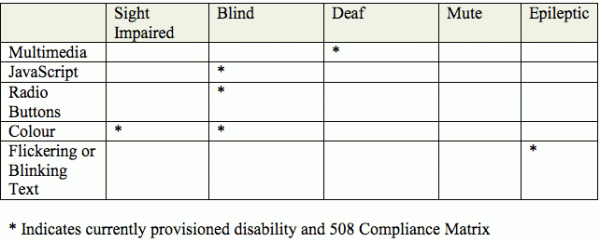Activity 1: Website Accessibility
Work through the 12 sections of the 508 tutorial, Provide information in your own words about the problems associated with, and possible solutions, in making the following accessible –·
* Multimedia·
* JavaScript
* Radio Buttons·
* Colour·
* Flickering or Blinking Text
Answers
In theory implementing 508 Compliance is a great idea and should be an aim for all developers be they part of the US government or a small in-house developer working from home in Sydney. However it is by no means the be all and end all when it comes to providing accessible content.
There is a number of issues-
What disabilities are catered for when developing for 508 Compliance?
What technologies and techniques are available and practical to implement?
Has the 508 requirements been updated to meet changes in new technologies and distribution models?
What is the real added cost for implanting 508 Compliance?
Multimedia
Under 508 it is a requirement that equivalent alternatives for any multimedia presentation must be synchronized with the presentation. This is a great solution for the deaf but is not really addressing issues faced by those with other disabilities such as sight impaired or blind.
For the deaf however it does offer a number of benefits –
• Captioning required for the audio portion and any audio description of visual information of multimedia presentations
• Captioning must be synchronized with the audio
• On web sites offering audio files with no video are not classified as multimedia, however since audio is still a non-text element, a text equivalent, such as a transcript, must be available
• Similarly, a web slide show presentation with no audio track does not need to have an audio description accompanying it, but does require text alternatives to be associated with the graphics
• Even live audio and video webcast speeches need to be captioned
With advents in technology since the 508 Legislation was put in place in the 1990s a number of improvements have been made in making information more accessible.
Services are now available for free that can index audio content online that results in it being much easier to find specific information in audio e.g. Podcasts
Blind people can use text to voice devices to convert transcripts and captioning
JavaScript
Currently the requirements are when pages use scripting languages to display content, or to create interface elements, the information provided by the script must be identified with functional text that can be read by assistive technology. Web page authors need to provide script information that can be read by assistive technology.
Unfortunately all devices treat JavaScript the same as many use different versions. On top of this many current JavaScript tools lack proper debugging tools and with companies such as Adobe pushing their own variety ActionScript it can be an issue that ends up in the too hard basket. It is essential that an agreed standard be followed.
Regarding the practicalities JavaScript is mainly a problem for assistive technologies to interpret and is primarily directed towards the blind or site impaired that use such devices.
• JavaScript URL's as an easy way to invoke JavaScript functions cause no accessibility problems
• Developers using images inside of JavaScript URL's must provide meaningful information about the image or the effect of the anchor link using the Alt tag
• If using "event handlers" as a trigger for certain actions or functions to occur exercise some caution when deciding which event handlers to use
It is essential that application and hardware developers’ change the way they do things and agree on a few basic needs that they can follow as a standard.
• Browsers need to be built to support stands in a way that is consistent between browsers and platforms
• Developers need to follow recommendations to make their pages compliant and a good start would be for development tools have debugging tools built in as standard components
JavaScript is finding itself in an increasing number of devices and its handling along with the increasing use of third party JavaScript libraries such as AJAX, Prototype etc developed since the 508 Legislation was implemented needs to be addressed.
Radio Buttons
The requirements are that when web forms are to be completed on-line, the form must allow people using assistive technology to access the information, field elements, and functionality required for completion and submission of the form, including all directions and cues. This means
• Radio buttons and checkboxes are similar to text entry fields except that for these input elements, the text should be just to the right
• Place labels adjacent to input fields, not in separate cells of a table
• Explicit labeling works extremely well with all popular assistive technology and are recommended in all but the very simplest of tables
• Especially important for radio buttons is the use of a combination of fieldset and legend elements
Issues arise when web developers use tables for layout purposes when building forms. This causes havoc with assistive technologies. My recommendation is that much more should be done to push table less layout design for all web pages.
This will require training and a change of mindset.
Colour
The requirement is that all web pages must be designed so that all information conveyed with colour is also available without colour, for example from context or mark-up. There are two simple ways of testing a web page to determine if this requirement is being met: by either viewing the page on a black and white monitor, or by printing it out on a black and white printer. Both methods will quickly show if the removal of colour affects the usability of the page.
This consideration is important to those who are sight impaired or blind.
When colors are used as the sole method for identifying screen elements or controls, people who are blind may find the web page unusable.
When colors are used as the sole method for identifying screen elements or controls, people who are color blind as well as those people who have low vision may find the web page unusable.
This is especially relevant to assistive technologies that require some textual descriptions to describe buttons when instructions such as press the green button are used.
More education is needed to get web developers to include colour as a descriptive tag when applicable on graphic buttons.
Flickering or Blinking Text
The requirement is web pages must be designed to avoid causing the screen to flicker with a frequency greater than 2 Hz and lower than 55 Hz. Some people with photosensitive epilepsy can have a seizure triggered by displays that flicker, flash, or blink, particularly if the flash has a high intensity and is within certain frequency ranges.
There is a need to educate graphic designers and web developers about this issue and ensure that when they design sites they avoid this problem by setting the speed of transitions in animated graphics to a safe speed. Additionally the use of LCD screens over VGA monitors will help.
Summary
The reality is that meeting 508 Compliance will cost a lot in financial terms, slow down production, add complexity, require a need for extra training, but it just a cost we need to bare. From the top down those making decisions need to be aware of the issues and their responsibilities with meeting compliance costs as well as the benefits these costs bring.
A lot more has to be done to educate people about usability issues and the disabled as well as the need to follow standards. As it stands now many disabled are still ignored, standards are ignored (both web and usability) and big companies and government agencies think they are too small a percentage to worry about. Making 508 Legislation international rather than US only would be a good start and perhaps even a more expanded legislation could be put in place, especially when you consider those disability types not being catered for.
Website Accessibility | Walk in Their Shoes | Accessibility Automated Verification | Translation | Toasters